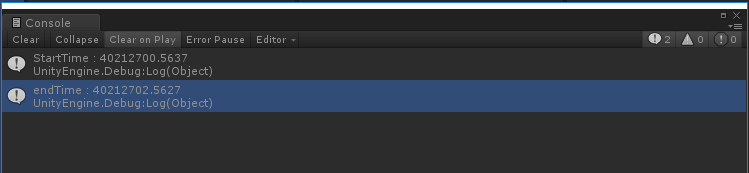浅谈协程
前言
在 Unity 中,对协程的使用度非常高;面试的时候,也多数会被问到。自己都没有系统的整理下协程相关的知识。借此机会,梳理下自己对协程理解,以便更好的理解协程。
什么是协程?
协程(Coroutines)通过字面意思是协助程序。
A coroutine is like a function that has the ability to pause execution and return control to Unity but then to continue where it left off on the following frame。
这是 Unity 官网文档 中对协程的解释.
协程的原理
协程是一个部分执行,遇到条件(yield return)会挂起,知道条件满足才会被唤醒继续执行后面代码的一种函数。
Unity 在每一帧(Frame)都会去处理对象上的协程。Unity 主要是在 Update 后去处理协程(检查协程的条件是否满足)
Coroutines 不是多线程,不是异步技术,协程都在 MainThread 中执行,而且每个时刻只有一个 Coroutine 在执行。 Coroutine 是一个 function,可以部分执行,当条件满足时,未来会被再次执行直到整个函数执行完毕。
协程在 unity 脚本执行顺序的位置
测试
根据协程的原理和协程在 Unity momo 脚本执行顺序做一个小测试来验证其原理。
public class Test : MonoBehaviour
{
void Start ()
{
Debug.Log("A");
StartCoroutine(Test_Yield());
Debug.Log("B");
}
IEnumerator Test_Yield()
{
Debug.Log("C");
yield return StartCoroutine(TODO());
Debug.Log("D");
}
IEnumerator TODO()
{
Debug.Log("E");
yield return null;
Debug.Log("F");
}
}
打印结果:
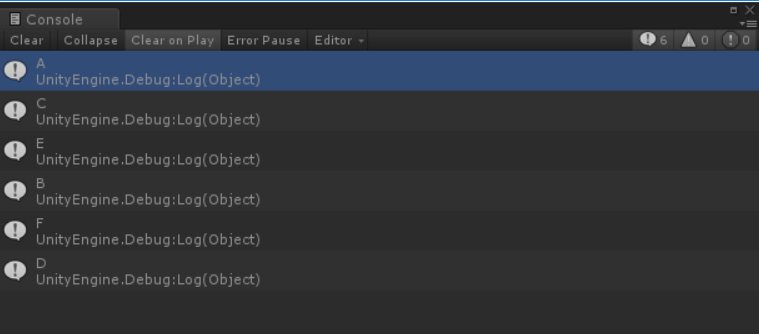
对于协程的执行顺序多做几次测试,就会多一分理解。
猜想
协程中能否可以使用 try catch 捕获异常
测试 1:
IEnumerator TestCoroutine()
{
try
{
yield return new WaitForEndOfFrame();
}
catch (Exception e)
{
Debug.Log("e:"+e);
}
}
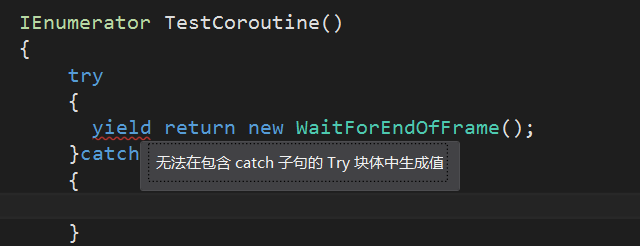
结论:Coroutine 的 yield return 语句无法在包含 catch 子句的 Try 块体中生成值
测试 2:
public class Test2 : MonoBehaviour
{
void Start ()
{
StartCoroutine(TestCoroutine());
}
IEnumerator TestCoroutine()
{
yield return new WaitForEndOfFrame();
try
{
Debug.Log(obj.name);
}
catch (Exception e)
{
Debug.Log("e:"+e);
}
}
private GameObject obj = null;
}
打印结果:
e:System.NullReferenceException: Object reference not set to an instance of an object
at Test2+<TestCoroutine>c__Iterator0.MoveNext () [0x0004d] in D:\ruanjian\wrok\unity_project\CoroutineSamply\Assets\Scenes\Test2.cs:17
UnityEngine.Debug:Log(Object)
<TestCoroutine>c__Iterator0:MoveNext() (at Assets/Scenes/Test2.cs:21)
结论:Coroutine 的普通语句可以使用 try catch 子句。
使用 Coroutinue 实现 WaitForMilliSeconds
public class Test : MonoBehaviour
{
void Start()
{
StartCoroutine(WaitForMilliSecondsCoroutine(2));
}
public IEnumerator WaitForMilliSecondsCoroutine(double milliseconds)
{
yield return StartRealtime(milliseconds);
}
private IEnumerator StartRealtime(double milliseconds)
{
double startTime = DateTime.Now.TimeOfDay.TotalMilliseconds;
Debug.Log("StartTime:" + startTime);
double totalTime = startTime + milliseconds;
while (DateTime.Now.TimeOfDay.TotalMilliseconds < totalTime)
{
Debug.Log("endTime:" + DateTime.Now.TimeOfDay.TotalMilliseconds);
yield return null;
}
}
}
结果打印: